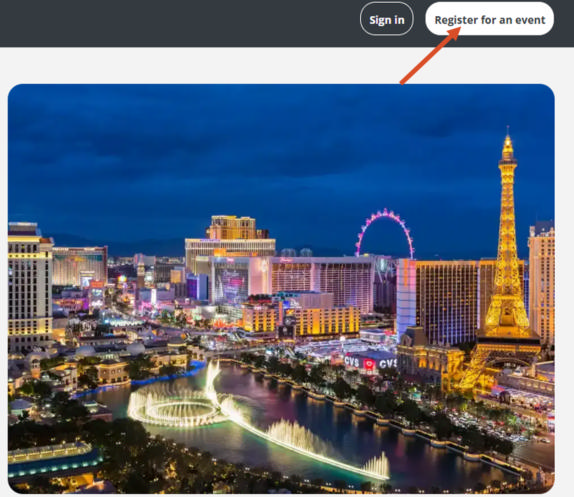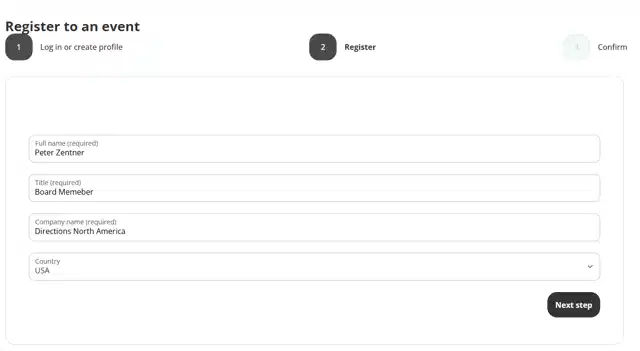Event Registration Guide
To attend the conference, you need to purchase passes and then register with a unique registration code specifically for that event, training, or conference (looks something like this “Xyz123abC9”).
You will receive an email with registration code(s) once we receive your payment.
Register Online
- To start your registration process, click the “Register” or "Buy Passes" button.
- Either log in with your email and password, or if you don’t have your personal profile yet, click on “Create account here”.
- Then you will need to fill in your personal information as your full name, title, company name, country, your products interest, and additional information.
- Next, you will need to check the box to accept the Terms and Conditions
(Must be in the Microsoft Dynamics Partner community). - Finally, confirm the registration after which you will get a confirmation email.